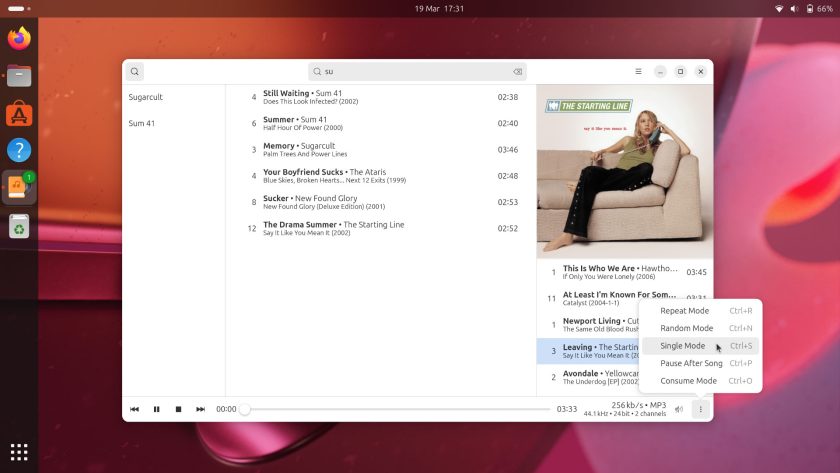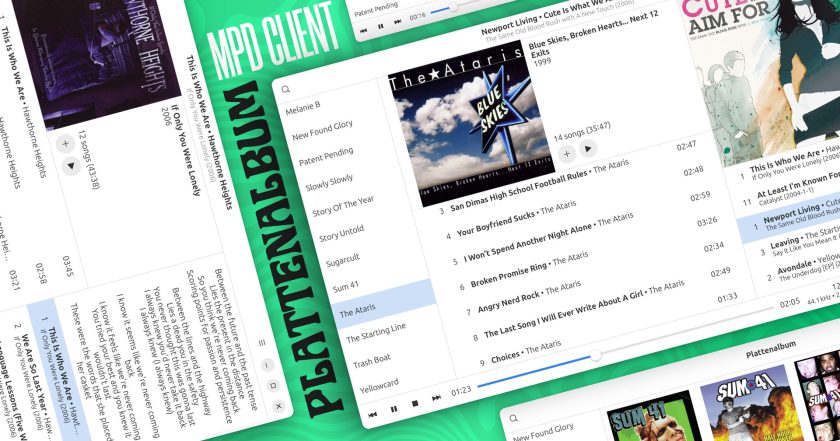
This week I came across Plattenalbum, a modern GTK4/libadwaita frontend for the Music Player Daemon (MPD) built in Python.
MPD remains a popular way to make music stored on a server or a computer available on other devices, with capable, user-friendly frontend clients for mobile and desktop devices a crucial element.
And Plattenalbum looks a solid choice.
Note: this is not a “why you should use MPD” article or a guide to installing MPD on Ubuntu. MPD isn’t an ‘everyone’ solution. If you need/only want to play music files actually on your device then a regular Linux music app such as Rhythmbox, Elisa, Tauon Music Box, etc may be a better fit.
Now, I’ve written about Ymuse a few times in the past — rightly so as it’s a terrific Linux MPD client that makes it trivial to connect to, stream, and manage remote or local MPD servers. I’ve also covered Sonata once or twice too because, again, it’s a great MPD client.
Unlike those, the Plattenalbum goes heavy on album art, which is something very-long-time readers will know I’m a total sucker for.
So while this player is not as featured as Ymuse et al No I get the feeling that’s the point: Plattenalbum aims to be a simple and engaging frontend focused on playing music rather than filtering, searching, or being bogged down with experiential distractions like curating playlists.
Open, select an artist, pick an album, click a track, and bam — it plays.
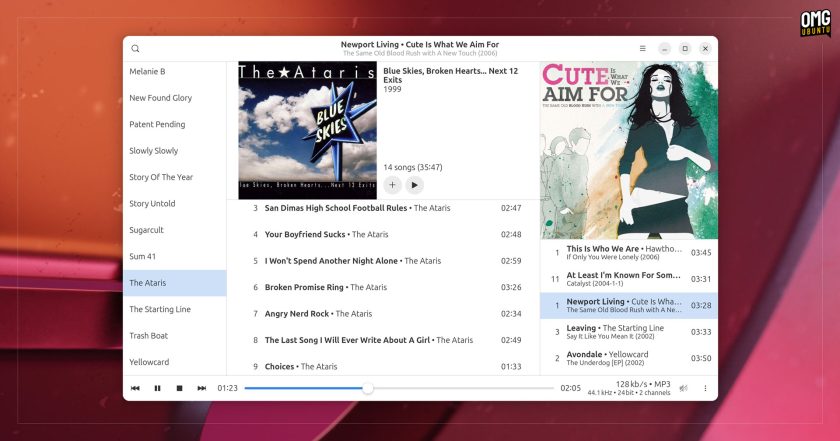
Select an artist in the left-hand sidebar to see all available albums by them. Click an album cover to see a list of tracks within. Double-click a track to start playing it or add it to the play queue (in the right-hand panel) with a right-click -> “append”.
Player controls are at the bottom of Plattenalbum’s window, with previous, play/pause, stop, and next. There’s a scrubbable seek bar showing time elapsed (left) and time remaining (right); plus info on track bitrate, sample rate, file format, and channel.
Although audio format info is displayed by default it can be disabled in the player’s Preferences panel (as can the stop button should you find that redundant).
A volume slider (for individual app control) sits near the end of the control bar, as well as a menu filled with playback options, including repeat, random, single-repeat/loop, and more.
Plattenalbum features at a glance:
- Browse your music collection visually
- Start typing to search your library
- Play music without managing playlists
- View lyrics for currently playing track with ctrl + l
- MPRIS support (optional)
- Show notification on track change (optional)
- Configure connection settings
If you think this swish GTK4 frontend sounds the ticket you can fetch the latest release from Flathub.
• Get Plattenalbum on Flathub