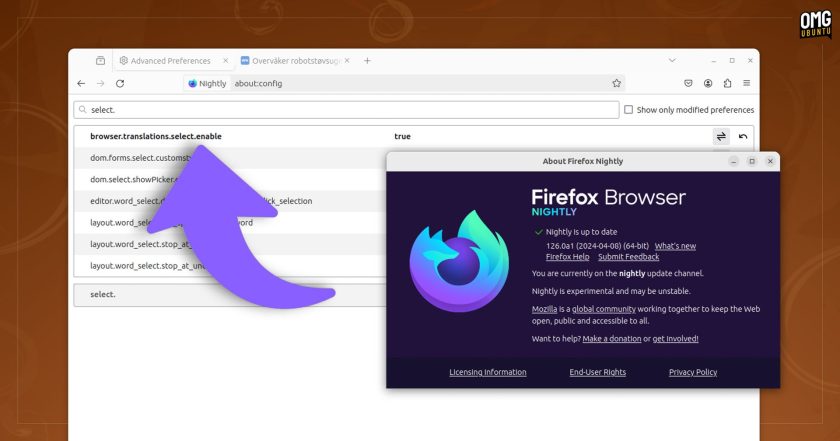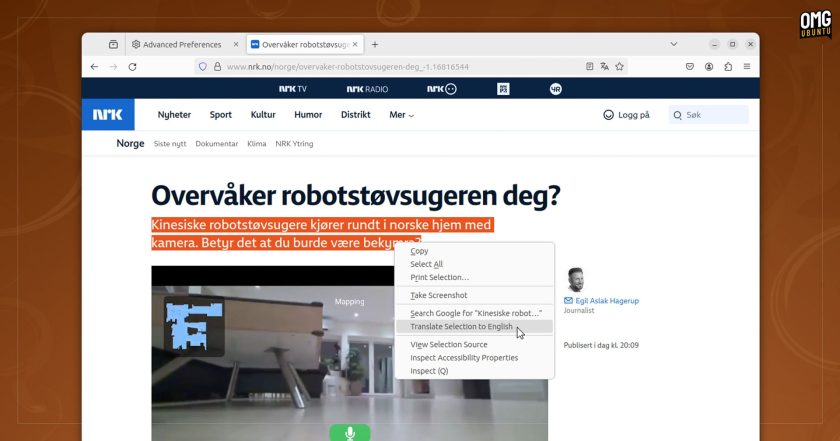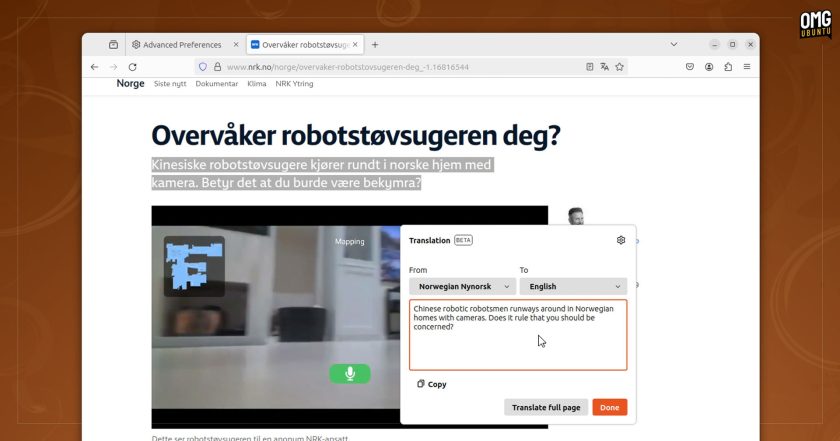A handy new translations feature is in the works for Mozilla Firefox that should help speed up translating short snippets of text from one language to another.
Firefox 118 introduced a privacy-respecting web page translation feature, and Mozilla devs have continued to improve on it in subsequent releases
But sometimes you don’t need or want to translate an entire web page just a portion of text on the page.
Plus, given that Firefox translations take place locally to preserve privacy the task of translating every bit of a text visible on a web page can be a little on the slow side (on my machine it is, anyway).
So I’m pleased to hear that a future release of the browser will make it possible to only translate highlighted text (as in sections of text you manually select using your cursor).
Being able to translate short snippets of text (without leaving the page) is not only faster but will be especially useful when reading websites with content that has a mix of languages (like social media and forums posts, language learning websites, etc).
Let’s take a look at how to enable it, and how it works.
How to try it in Firefox Nightly
The ‘select translation’ feature to available to test in the latest developer builds of the browser, so if you use Firefox nightly builds in Ubuntu now that Mozilla maintains a dedicated APT repo for them, here’s how to try this out yourself: –
- Go to
about:configin a new tab - Search for
browser.translations.select.enable - Double-click the above entry to set the switch to
true
Now, when you select a portion of text on a web page you will see a new context menu entry available allowing you to “Translate selection to…” your configured language:
Text isn’t translated in-situ on the page. Instead, a small modal pop-up appears. From here you can configure (if needed) both input and output language. There’s also an option to translate the entire web page to save you some time.
While the ‘select translation’ switch is also present in Firefox 124 (plus the betas of next week’s 125 release) it will only function in Firefox 126 alpha builds. There’s no timeline as to when this might roll out widely but corresponding Bugzilla references suggest the Firefox 126 release in May.
This might not be the world’s most revolutionary feature but Mozilla’s privacy-tinged translations are handy in a pinch, so if you make use of them often, look out for this feature and hope it doesn’t go the way of those rounded bottom corners for Linux!