You know the drill by now: a new month rolls around, and a new version of the inimitable Mozilla Firefox rolls off the release server for us all to enjoy.
And bang on cue, Firefox 125 has arrived.
The big-ticket new feature in this update is URL paste suggestions:
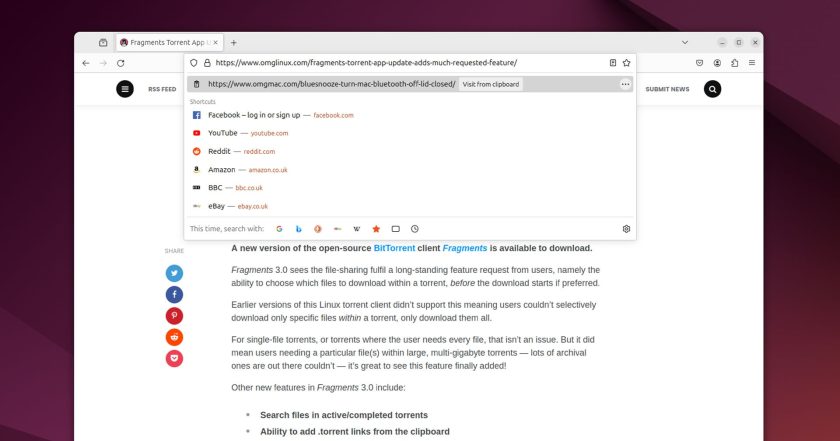
Mozilla says this feature “provides a convenient way for users to quickly visit URLs copied to the clipboard in the address bar of Firefox.”
How does it work?
If you copy a URL to the system clipboard and then focus the URL bar (in Firefox 125, that is) you will see an autocomplete result at the top of the suggestion dropdown, badged with a “visit from clipboard” chip at the far end. Click this suggestion to go to the URL.
No, no a groundbreaking feature but it will save having to paste things in manually, either by right-clicking and selecting ‘paste’ or ‘paste & go’ or pressing the ol’ ctrl + v key combo that’s ingrained in our collective muscle memory.
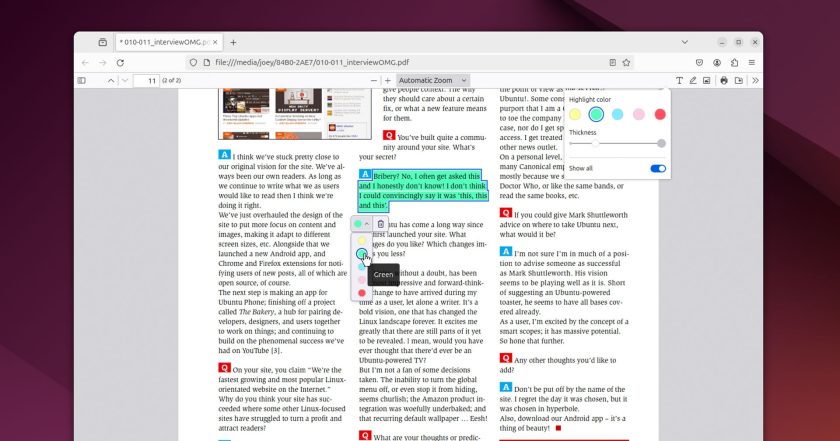
Elsewhere, if you make use of Firefox’s built-in PDF viewer/editor you’ll be pleased to know you can now highlight in PDFs directly. Or you can once the progressive rollout of this feature reaches you, Mozilla say.
Firefox 125 changes also include:
- AV1 support in Encrypted Media Extensions (EME)
- Firefox View gains various indicators to denote tab activity
- Expanded download protection proactively blocks downloads from sus’ sites
- Address Bar search shows tabs open in containers (if using such add-ons)
- New web proxy auto-discovery option
- Unicode text segmentation in JavaScript
- The
about:preferencespage now also opens usingabout:settings
Some web compatibility buffs of note:
- Multi-memory mode is now enabled for WebAssembly
- Using
align-contentnow works in block layouts - Supports
content-box&stroke-boxvalues intransform-boxCSS - Adds
navigator.clipboard.readText()Web API support
Finally, if you’re in Canada or the USA you will now be prompted to save your address the first time you submit an address form using this version of the browser. This will enable auto-fill in future forms and — running theme of this release — save you even more key presses!
That’s Firefox 125 in a nutshell.
As I’ve got a share-size bag of Doritos and Duck Tales on the Game Boy to complete (the actual Game Boy I had as a kid the I found in a cupboard last week) I’ll skip repeating where to download Firefox from — besides, I’ve a feeling you know anyway 😉.
