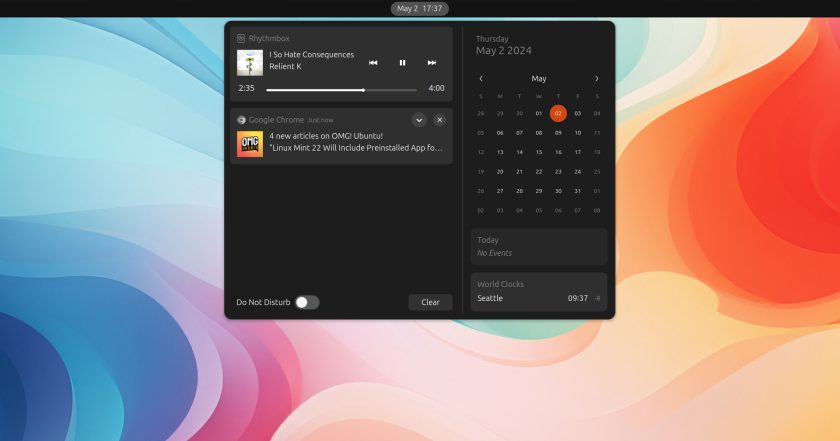Media Progress is a new GNOME Shell extension that adds a real-time progress bar to the MPRIS notification/sound control doohickey that shows in the notification area.
This extension doesn’t do else bar (heh) that, but as simple enhancements go it’s a nifty one.
More than a mere indicator, the progress bar the extension adds is interactive and seekable. Click anywhere in the progress bar to jump to that position (which is handy if listening to something long, like a podcast or audiobook).
As of writing the Media Progress extension supports GNOME 46. To use it you will need to be using Ubuntu 24.04 LTS (or another Linux distribution that ships with this version of the GNOME desktop, e.g., Fedora Workstation 40).
I have noticed that the extension sometimes crashes1 silently in the background causing the progress bar to disappear. To fix it, I have to logg out2 and back to re-initiate the extension. From looking at the extension’s Github activity crash fixes are listed so this may be solved soon.
In the mean time, if you think this looks handy go try it!
• Get Media Progress on GNOME Extensions
- I only tested with Rhythmbox, so it could be a player-specific fault ↩︎
- In Wayland; on Xorg sessions you can restart GNOME Shell ↩︎
Article amended as light-theme bug has been fixed.