
It’s been a full week since the M4 iPad Pro first arrived in users’ hands, and I’ve been working full-time on mine every day since then.
I’ve used my new 13-inch iPad Pro for all my work at 9to5Mac, both indoors and outdoors, plus TV watching, journaling, organizing for a move, giving speeches, and more.
Here are the things that have most surprised me in my first week of use, plus the questions on my mind ahead of next month’s WWDC.
Surprises from week one
The 13-inch is a much better tablet than before
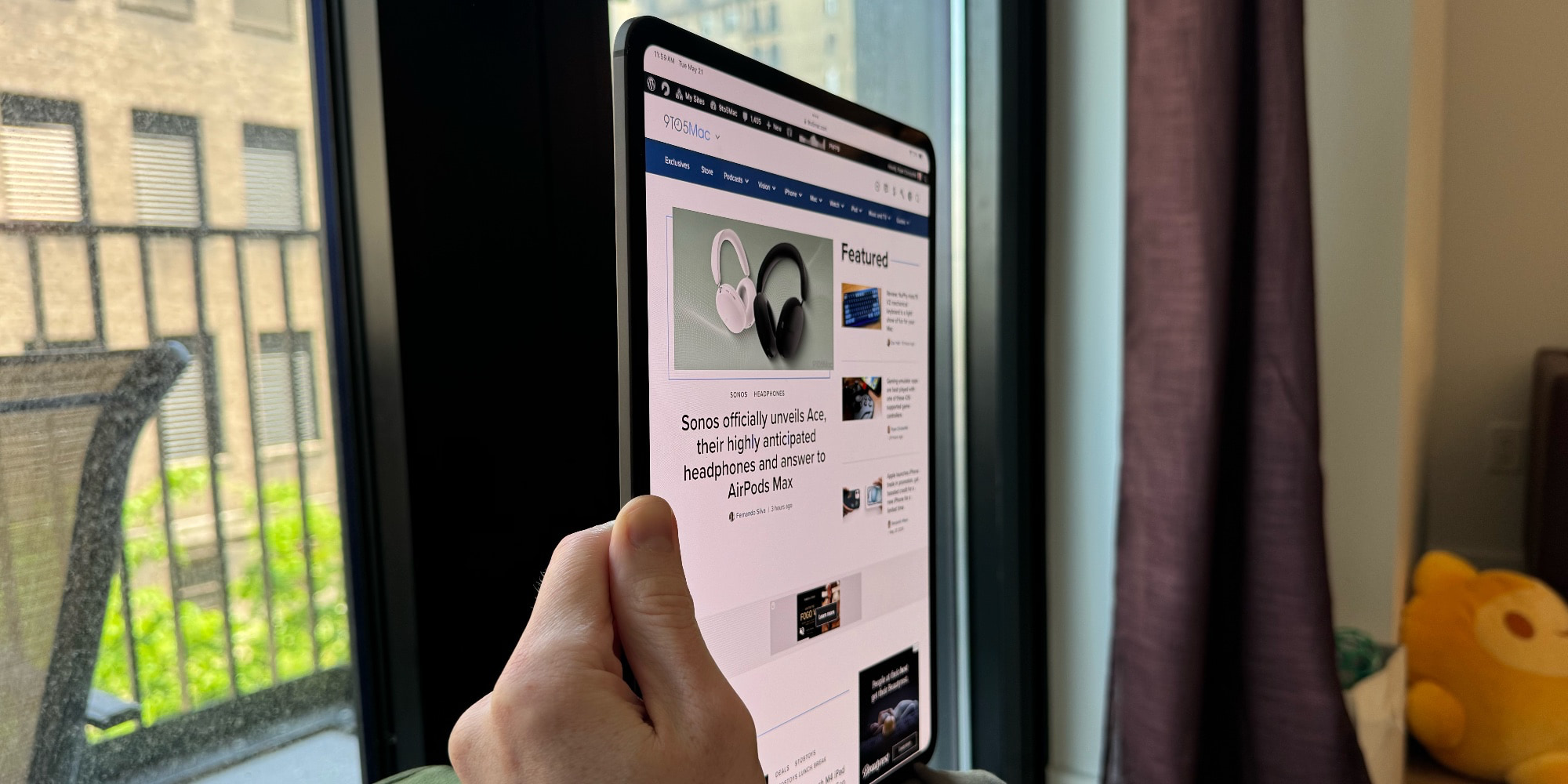
I’ve used both the 11-inch and 13-inch iPad Pros extensively in the past, and my conclusion was clear:
- The 11-inch iPad was a great tablet and poor laptop
- The 13-inch iPad was a poor tablet and great laptop
Depending on what you wanted out of your iPad, either model could serve your needs well. But neither model was versatile enough to be a compelling tablet and laptop.
The 13-inch M4 iPad Pro gets very close to achieving that sweet spot. It is undoubtedly just as good a laptop as before—even better, in fact, thanks to the greatly improved Magic Keyboard (see below).
It is also, thanks to its remarkable thinness and radical weight reduction, a really manageable tablet for the first time ever.
Does the iPad still feel a bit oversized when held as a tablet? Sure. But it’s also surprisingly comfortable to hold, even one-handed.
New Magic Keyboard is one of the best features

I have already extensively praised the new Magic Keyboard elsewhere, so I’ll direct you to that piece for a full run-down. In summary, the Magic Keyboard has been one of the most pleasant surprises of the M4 iPad Pro for me.
I was not at all unhappy with the previous Magic Keyboard, but the new model improves on it in every way conceivable. It offers the following:
- larger trackpad with haptic clicks
- function row with brightness and volume keys I’ve been using a lot
- a premium feel thanks to the aluminum palm rests
- better viewing angles
- reduced weight
To me, the new Magic Keyboard alone is a compelling reason for shoppers to choose an iPad Pro over an iPad Air, which is stuck with the old keyboard.
The Ultra Retina XDR display’s unexpected advantage

Apple claims the iPad Pro includes “the world’s most advanced display.” Big words, but early reviews seemed to indicate they were merited.
I knew going in that the new Ultra Retina XDR display would shine in everyday indoor use, especially as a video device. My wife and I watch most of our TV on the iPad, so I was especially excited for the true blacks and punchier colors this upgrade would offer. The tandem OLED has not disappointed.
What I didn’t expect was how much benefit I would get out of the display’s 1,000 nits of max brightness. This represents a huge increase over my 2018 model’s 600 nits, which itself stayed consistent all the way through the 2022 version.
I love to work outside on my iPad, and even without the nano-texture glass, the new peak brightness on the Ultra Retina XDR has been an asset in my everyday use.
The M4 doesn’t mean much to me
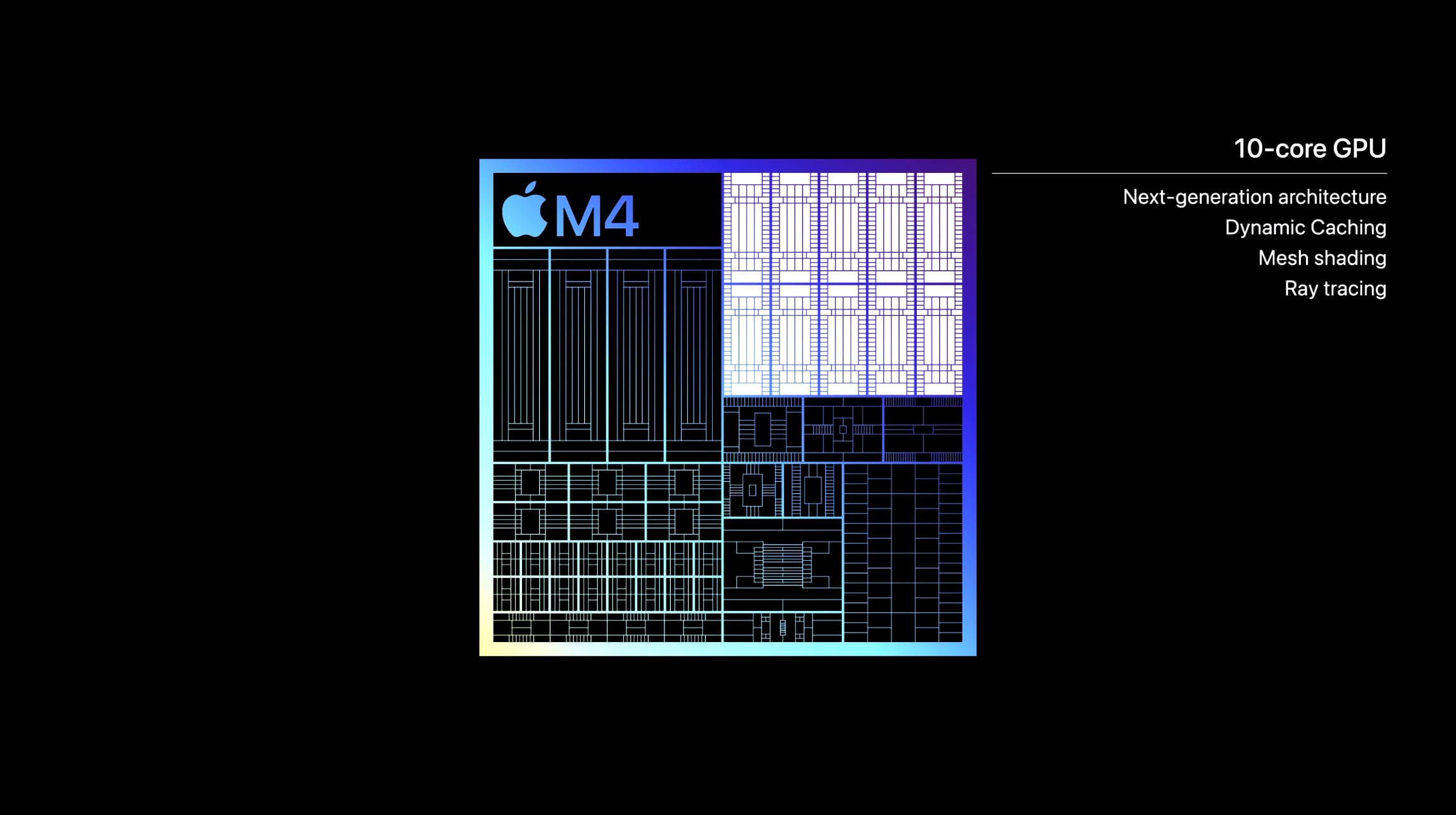
Here’s the first surprise that hasn’t been positive. The iPad Pro comes equipped with Apple’s most powerful chip ever. It outperforms Apple’s full Mac lineup in single-core testing.
Have I noticed that? Not really.
The M4 iPad Pro is fast, but in my uses, it feels about as fast as my 2018 iPad Pro felt when it first launched. That device has slowed down significantly in the past couple years, so the M4 is still a big upgrade for me. But does it feel any faster than previous iPads did when they first debuted? Not for my use cases.
If I were editing video or doing some advanced AI work, I’m sure my answer would be different. But for the things I do each day—writing, browsing, email, some light photo editing—the M4 doesn’t mean much.
Questions ahead of WWDC
Will iPadOS 18 take advantage of the M4?
This is the question on many iPad users’ minds. Unfortunately, I suspect the answer will mostly be ‘no’.
There’s an optimistic group of users who imagine that iPadOS 18 must bring big changes that will take advantage of the M4. I’ve been an iPad user long enough to understand the cycles of hope and disappointment, and this year feels like it’ll be disappointing.
The new iPad Pro got the M4 because Apple needed to move past the M3 line for production reasons, and because the tandem OLED setup requires the new chip. Are there going to be new iPadOS 18 features that benefit from the chip’s power? Most likely—but they’ll also probably run fine on an M2 or M1-equipped iPad.
All reports point to this being an AI-heavy WWDC, so the iPad is sure to benefit from that. But I would be very surprised if Apple announced anything that made me say, “Aha! It’s a good thing I have my M4 iPad Pro.”
Is Stage Manager Apple’s best shot at multitasking?
I partly already answered this question with my skepticism about iPadOS 18. While I don’t think there are any major iPadOS overhauls coming this year, I do wonder if we’ll get some hints regarding the iPad’s future.
Top comment by Willy Fistergash
I just got it today, upgraded from the previous 12.9.
What's going on with the volume buttons, in landscape, they are switched and there's no option in settings to switch them back?
Maybe those hints will take the form of doubling down on Stage Manager thanks to some minor tweaks that make it better. Maybe there are new APIs that point developers down a certain path with their iPad apps. I’ll be paying close attention, because I really want to believe Apple can do better with the iPad’s multitasking.
I’ve used Stage Manager off and on since its debut, but it’s mostly been off. Apple’s original Split View and Slide Over system works generally fine for me. But I’d love to see a compelling reason to give Stage Manager another shot. Even if that reason is simply that Apple starts deprecating some of the tools that power its legacy multitasking options.
Wrap-up
The new iPad Pro is still an iPad. It still runs iPadOS. Nothing about this very expensive model changes that. But if you love the iPad, Apple has improved its hardware in just about every way.
The M4 iPad Pro is a leap forward for the iPad, making it a better tablet than ever before, a better laptop than ever, and setting the platform up for hopefully a compelling software story in the future.
Best accessories for your new iPad Pro
- Anker 100w USB-C brick for faster charging
- tomtoc sleeve bag for carrying it on the go
- Baseus 3.3ft black USB-C cable for extended charging reach
- Anker 5-in-1 USB-C hub for when one port isn’t enough
- Twelve South portable display stand for expanded typing/viewing angles
- Uppercase Nimblestand for storing your Apple Pencil on a desk
FTC: We use income earning auto affiliate links. More.

Comments