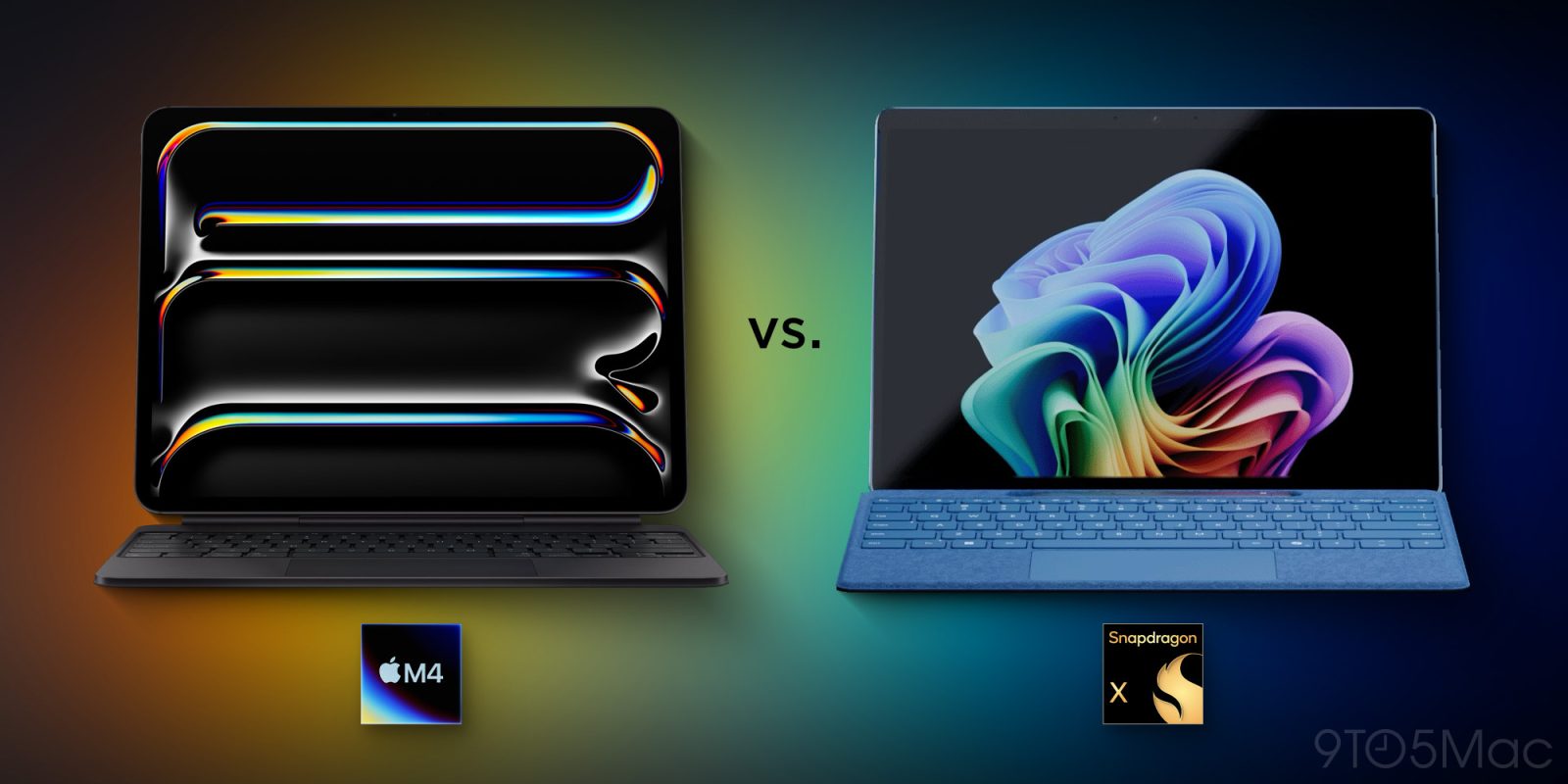
On the heels of Apple’s M4 iPad Pro launching, Microsoft has debuted the 11th edition of the Surface Pro. Curious about what’s similar and different between these two portable devices? Join along for a look at the M4 iPad Pro vs Surface Pro.
Table of contents
M4 iPad Pro vs Surface Pro
Performance
The new iPad is the first Apple device to feature the M4 chip. That goes up against the Qualcomm Snapdragon Elite X in the new Surface Pro.
While the Elite X chip features more CPU and GPU cores, it looks like the M4 is outperforming it in early benchmarks by quite a bit for single-core performance and the two are nearly tied for multi-core performance.

There are a few areas where the Snapdragon X Elite has more raw power like 45 trillion op/s for the neural processor vs 38 trillion for Apple’s Neural Engine, slightly more memory bandwidth, and RAM going up to 32GB vs 16GB for iPad Pro.
However, as usual, Apple fine-tunes the M4 iPad Pro as it makes both the hardware and software – getting more performance out of fewer CPU and GPU cores, less memory, etc.
The M4 iPad Pro also offers hardware-accelerated ray tracing and support for hardware-accelerated 8K H.264, HEVC, ProREs, and ProRes RAW. That’s not true of the Snapdragon X Elite.
| 13″ M4 iPad Pro | 13″ Surface Pro | |
| Chip | M4 | Qualcomm Snapdragon X Elite |
| Process | 3nm | 4nm |
| CPU | 9 or 10-core | 12-core |
| CPU benchmarks | ~3,700 single-core, ~14,000 multi-core | ~2,400 single-core, ~14,000 multi-core |
| GPU | 10-core | 12-core |
| Hardware-accelerated 8K H.264, HEVC, ProRes, and ProRes RAW support | ✅ | ❌ |
| Hardware-accelerated ray tracing | ✅ | ❌ |
| Neural Engine | 16-core (38 trillion op/s) | Qualcomm Hexagon NPU (45 trillion op/s) |
| Storage | 256GB – 2TB | 512GB – 1TB (removable) |
| RAM | 8 or 16GB | 16 or 32GB |
| Memory bandwidth | 120GB/s | 136GB/s |
| Cellular | 5G (sub-6 GHz) | Coming fall 2024 |
A nicety of the Surface Pro, the SSD is removable but no 5G cellular models yet, Microsoft says they are coming in fall 2024.
Display
The new M4 iPad Pro models go beyond their predecessors with a new “Ultra Retina XDR Display” and it’s the first to use Tandem OLED.

Apple says the benefits of the new OLED display are brighter specular highlights, deeper true blacks, better detail in shadows and low light, and more.
Both the smaller and larger iPad Pro feature the new OLED display which you can now upgrade the 1 or 2TB models with nano-texture display glass.
You also get brighter SDR content up to 1000 nits with the M4 iPad Pro models (600 nits for M2 iPad Pro SDR content).
In contrast, the high-end Surface Pro offers a 13″ OLED panel but it’s not quite as advanced as Apple’s with a lower brightness, smaller refresh rate range, no P3 wide color, and more.
| 13″ M4 iPad Pro | 13″ Surface Pro | |
| Display | 13″ Tandem OLED touchscreen | 13″ OLED touchscreen |
| Resolution | 2752 x 2064 | 2880 x 1920 |
| PPI (pixels per inch) | 264 | 267 |
| Display brightness | 1000 nits SDR, 1000 nits max full screen XDR, 1600 nits peak (HDR only) | 600 |
| Adaptive display | “True Tone” | “Adaptive color” |
| P3 wide color | ✅ | ❌ |
| Refresh rate | 10-120Hz | 60-120Hz |
| Anti-reflective and fingerprint-resistant coating | ✅ | – |
| Fully laminated display | ✅ | – |
| Nano-texture display glass | Optional on 1TB and 2TB models | – |
| Ultra Retina XDR Display | ✅ | – |
| PixelSense Flow Display | – | ✅ |
| Apple Pencil Hover | ✅ | – |
Design, dimensions, weight, colors
The M4 iPad Pro is the “thinnest product Apple has ever created” at just 5.1mm for the 13″ model.
Along with that, the new M4 iPad Pro is lighter than its predecessor and weighs under 1 pound for the 11″ and 1.28 pounds for the 13″.

Up against the new Surface Pro, the M4 iPad Pro is almost twice as thin and is 2/3 a pound lighter.
| 13″ M4 iPad Pro | 13″ Surface Pro | |
| Height | 11.09 inches (281.6 mm) | 11.3 inches (287 mm) |
| Width | 8.48 inches (215.5 mm) | 8.2 inches (208 mm) |
| Depth | 0.20 inch (5.1 mm) | 0.37 inches (9.3 mm) |
| Weight | 1.28 pounds (582 grams) | 1.97 pounds (893 grams) |

While the M4 iPad Pro is only available in Space Black and Silver, the Surface Pro comes in Sapphire, Dune, Black, and Platinum.
Connectivity and accessories
The new iPad Pro models work with the same type of Apple accessories. Those come in the form of a new Magic Keyboard and Apple Pencil Pro – or you could opt for the mid-tier Apple Pencil with USB-C.

- Apple Pencil Pro launches, with squeeze gesture and roll, plus Find My support
- Apple debuts Magic Keyboard for M4 iPad Pro with larger trackpad, function row, aluminum palm rest
The new Surface Pro works with several keyboard and stylus options with the newest being the Surface Flex Keyboard with Slim Pen. It offers wireless connectivity, a built-in battery, and a thin design.
| 13″ M4 iPad Pro | 13″ Surface Pro | |
| Apple Pencil Pro/USB-C support | $129 or $79 | – |
| Magic Keyboard support | $349 | – |
| Surface Flex Keyboard w/ Slim Pen | – | $449 |
| Surface Pro Keyboard w/ Slim Pen | – | $279 |
| 5G | ✅ (sub-6Ghz) | Coming fall 2024 |
| WiFi | 6E | 7 |
| SIM | eSIM only | nanoSIM |
| Bluetooth | 5.3 | 5.4 |
| USB-C | ✅ 1x USB 4 | ✅ 2x USB 4 |
| Thunderbolt | ✅ | ❌ |
| Face ID | ✅ | – |
| Windows Hello face auth | – | ✅ |
| Stickers in the box | ❌ | ??? |
The iPad Pro delivers Thunderbolt support with the USB4/USB-C port. But the Surface Pro goes beyond the iPad Pro with WiFi 7, Bluetooth 5.4, and offers a physical nanoSIM for upcoming cellular models.

Battery life
The 2024 iPad Pro models with M4 chip feature the same battery life as their predecessors:
- Up to 10 hours of web or video use on WiFi
- Up to 9 hours of web use with cellular
Meanwhile, the thicker Microsoft Surface Pro offers:
- Up to 10 hours of “active web usage”
- Up to 14 hours of “local video playback”
Storage and price
The iPad has more configurations but the Surface Pro offers higher max memory with 32GB RAM. Here’s how the pricing shakes out.
| 13″ M4 iPad Pro | 13″ Surface Pro | |
| 128GB WiFi | – | – |
| 128GB + cell | – | – |
| 256GB WiFi | $1,299 | – |
| 256GB + cell | $1,499 | – |
| 512GB WiFi | $1,499 | $1,499 |
| 512GB + cell | $1,699 | fall 2024 |
| 1TB WiFi | $1,899 | $1,699 (16GB RAM) $2,099 (32GB RAM) |
| 1TB + cell | $2,099 | fall 2024 |
| 2TB WiFi | $2,299 | – |
| 2TB + cell | $2,499 | – |
Cameras, video, and audio
On the M4 iPad Pro rear camera system, you’ve got a 12MP wide lens, LiDAR Scanner, and a Retina Flash with True Tone.

Interestingly, the M4 iPad Pro has ditched the 10MP ultra wide lens of the M2 iPad Pro.
On the front, you get a 12MP ultra wide lens with Center Stage support that’s now centered on the long landscape edge instead of the short edge with the 2024 M4 iPad Pro models.
The Surface Pro features a similar camera setup with a 10MP rear lens and an ultra wide front Quad HD lens.
| 13″ M4 iPad Pro | 13″ Surface Pro | |
| Rear lens | 12MP | 10MP |
| LiDAR | ✅ | ❌ |
| Rear camera flash | ✅ | ❌ |
| TrueDepth camera with Face ID | ✅ (landscape edge) | – |
| Windows Hello auth camera | – | ✅ |
| Front camera | Ultra wide 12MP | Ultra wide Quad HD |
| Auto-tracking front camera | “Center Stage | “Auto framing” |
| Speaker system | 4-speaker audio | Stereo audio |
| Stereo recording | ✅ | – |
| Studio-quality mics | 4 | 2 |
M4 iPad Pro vs Surface Pro conclusion

Who is the winner? This is a tough one, the hardware, specs, and performance on both of these devices are solid.
The iPad Pro wins on the slimmest package and likely faster performance and capability with the CPU/GPU of the M4 chip.
Top comment by Christo
I wonder how many commenters here have actually used Windows 11 ARM. It works well up to a point, except the emulation is slow and doesn’t even exist for drivers. This is not vaguely close to mainstream.
But the Surface Pro wins on flexibility, the latest I/O like WiFi 7, longer battery life, and features like a removable SSD.
The biggest question probably comes down to – do you want to run iPadOS or Windows 11?
The M4 iPad Pro is available at Apple, Amazon, Best Buy, and more. And you can pre-order the Surface Pro from Microsoft now.
H/T to Ross Young for the comparison inspiration : )
Read more 9to5Mac comparisons and tutorials:
- M4 iPad Pro vs M2 iPad Pro: What’s new and improved?
- M4 iPad Pro vs M2 iPad Air: Is it worth the extra money?
- Here’s how to protect against ‘GoldPickaxe’, the first iPhone trojan
- M3 MacBook Air vs M2 MacBook Air: What’s new and improved?
FTC: We use income earning auto affiliate links. More.



Comments