Invest in the Future You Want to See.
A First Public Offering of Purism Stock on StartEngine. Minimum $500.
Updating Librem-EC on your Librem 14
Latest posts by David Hamner (see all)
- Easy App Development: Text Forwarding - January 22, 2024
- Retain Your Control and Customize Everything with Modular Software - January 22, 2024
- Nasty Software - December 18, 2023
With this (E)mbedded (C)ontroler update, your Librem 14 will have better temperature management; fans will gradually ramp up earlier. You’ll also get improved keyboard mapping and better switching between battery and external power supplies.
Upgrading gear:
You’ll need your Librem 14 charging and a USB drive you can completely erase.

Live USB setup:
Download the ISO called Librem_14_EC_Update_stable from here. You’ll need to write this to a USB drive.
Those that prefer command line can use this:
sudo dd if=~/Downloads/Librem_14_EC_Update.iso of=/dev/sd<changes per device> bs=4M status=progress;sync
Gnome-MultiWriter is a good option if you prefer using a modern interface.
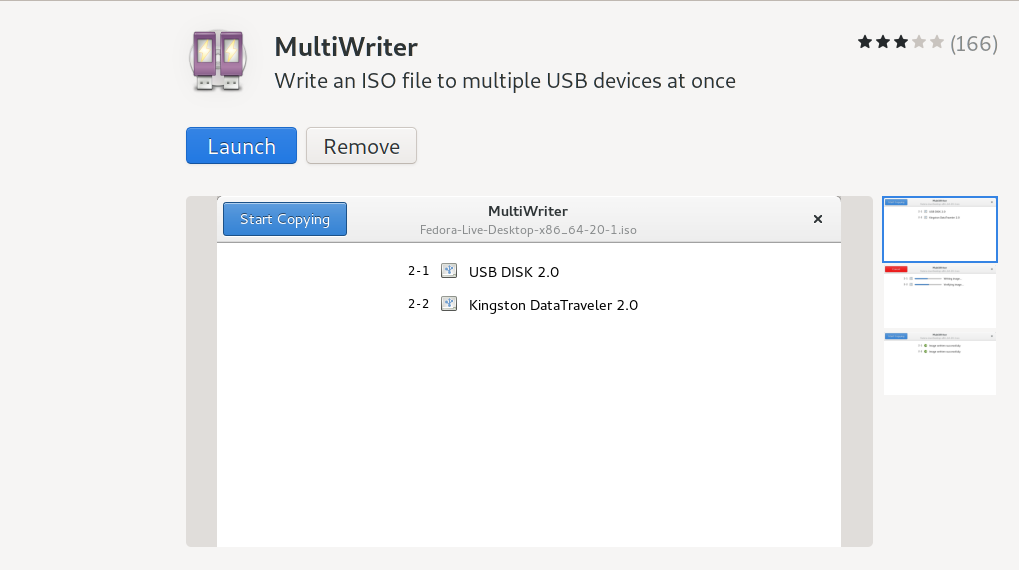
MultiWriter writes a selected ISO to all listed devices. I like to run it without a USB drive attached to verify it’s not going to overwrite one of my storage devices.
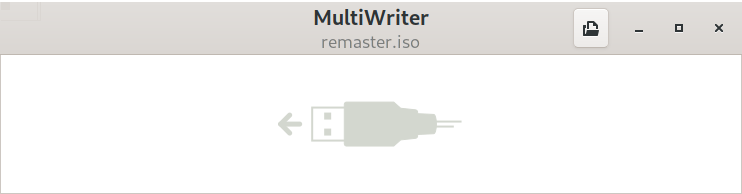
Once you plug in your USB to overwrite, you should see it pop up in the interface. Make sure that is the only listed device.
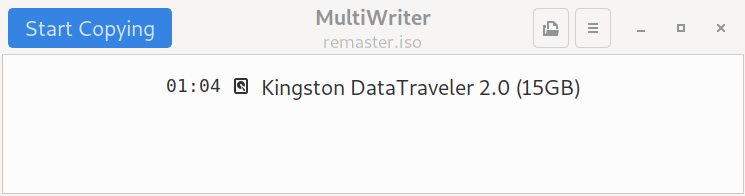
Select the freshly downloaded ISO with the open folder icon.
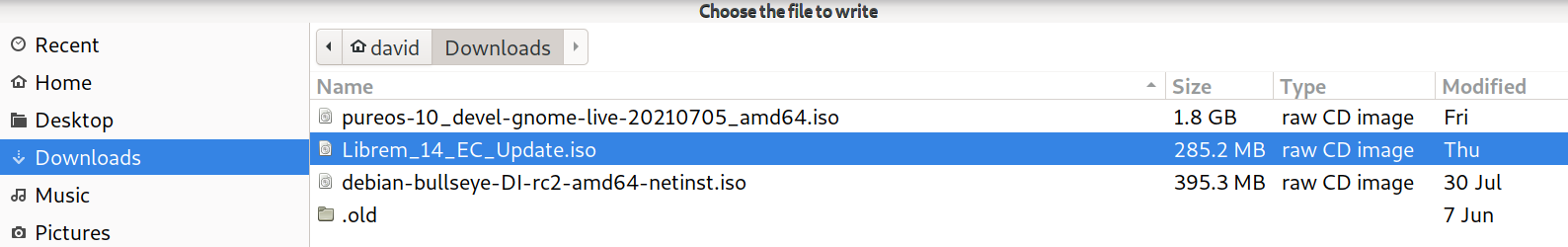
In the menu, disable wipe. This save a lot of time, but leaves some data on the drive that could be recorded with tools like PhotoRec
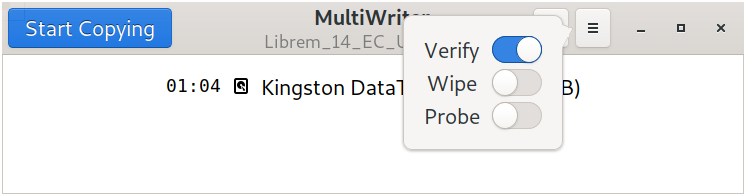
If you are sure all the drives listed are okay to overwrite, select “Sart Copying” and enter your password.
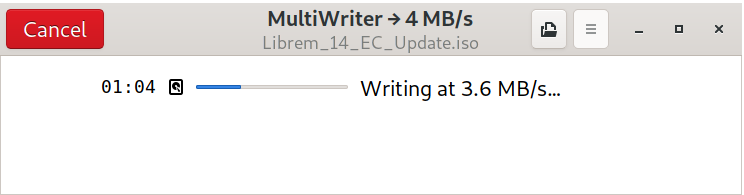
Once this command completes, you now have a bootable USB with the needed EC flashing tools.
PureBoot Upgrade
If you are running PureBoot you need to be on version 18.0 or Higher. To upgrade to version 18.1:
- Download this firmware.
- Extract and copy the .rom to a different USB.
- Reboot and select:
- Flash/Update the BIOS
- Flash the firmware with a new ROM, retain settings
- Yes –> enter –> select .rom –> Yes
Booting and Upgrading
Reboot and select the new USB to boot up. If you’re on PureBoot select: Options -> Boot Options -> USB boot -> option ending with ISOIMAGE
Once fully booted, simply run:
./flash_ec.sh
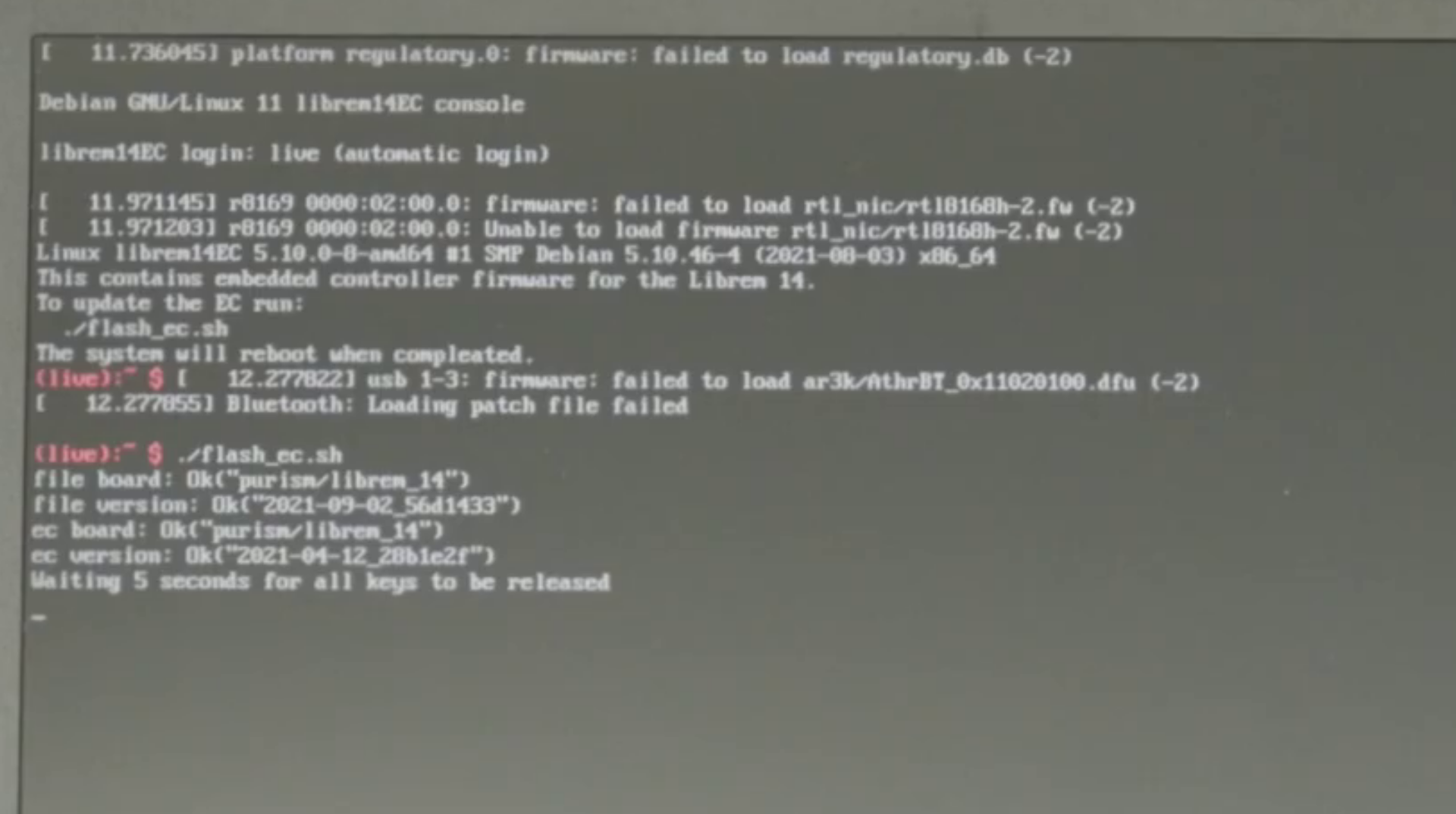
Once the script completes, you can reboot to the same USB and run this validation command:
sudo purism_ectool info
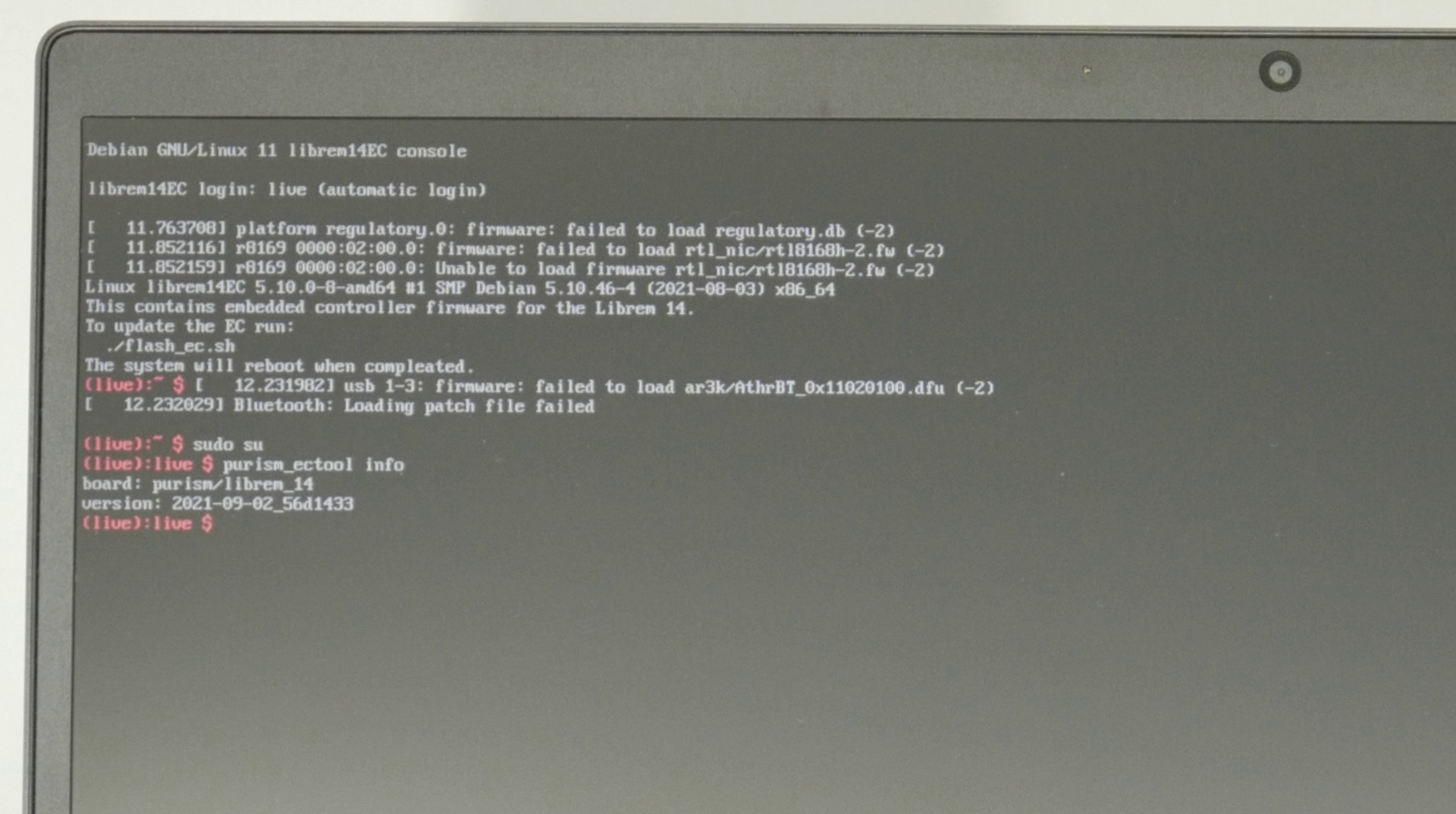
Still thinking about owning a Librem 14? Order now!
Recent Posts
Related Content
- Replacing the Screen of Your Librem 5
- Purism Liberty Phone to be Featured in Orpheum Films Collaboration
- Easy App Development: Text Forwarding
- Retain Your Control and Customize Everything with Modular Software
- PureOS Unaffected by ext4 Data Corruption Bug


